
Forget the paperwork and stress
Providing and Managing
Properties Has Never
Been This Easy.
Buy Properties
⦿
Transfer Properties
⦿
Pay Revenue
Making payments
Manage your properties within your own dashboard
Lets dive to our features that will make your life much more easier than before.
Step 1
Sign up
Click on the Sign Up button. Fill in the sign-up form with valid credentials.
Step 2
Sign in
Click on the Sign In button. Enter the valid email and password provided during the sign-up process
Step 3
Complete KYC
Click on the settings menu. Update your profile with valid credentials.
Step 4
Add Property
Navigate to the Add Property icon on the dashboard. Enter your property details (property number, select estate location, select year of allocation).
Step 5
Upload Ownership Proof
Upload all official proof of ownership documents in the respective fields (purchase agreement, allocation letter, etc.).
Step 6
Check Email
Expect a response from the FHA team within 24-48 hours on your registered email to validate your property validation request.
Buy Property
Acquire your properties within a few clicks
Fill the Application Form
Click on the Buy Property button. Fill out the application form with valid documents
Check Email for Response
Check the email you used for the application to see notifications from the admin regarding your application and property payment information
Set Up Account
Click on the link attached to the property payment email to set up your account
Make Payment for Your Property
Log into your account via the sign-in button, access your dashboard, select a payment schedule, and begin paying for your property.

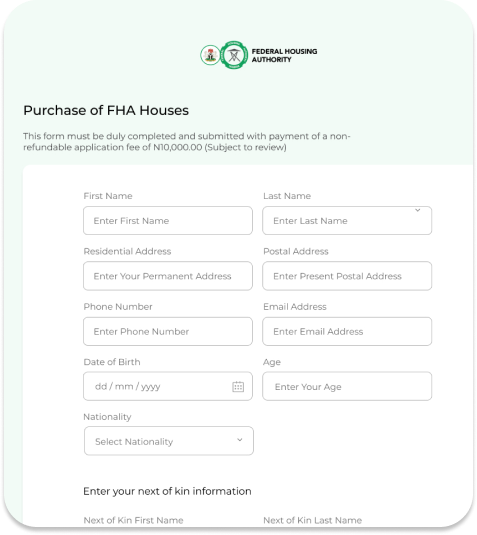
Experience Seamless Payments With Our Payment Portal
FAQs
Frequently Asked Questions
Buying a Property
Making Payments for Owned Property
If you have any additional questions or need further assistance, please contact our customer support team.
